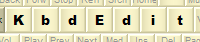Example - Replacing AltGR with KANA
You can use the installer package to deploy this keyboard layout without
any restrictions. Free Demo
version can be used to make changes and test them. To deploy a modified version,
a Premium, Personal or
Lite edition is needed.
As explained in Modifiers, AltGr
is merely a shorthand for Ctrl+Alt. This can have unfortunate consequences in
applications that use command shortcuts involving Ctrl and/or Alt: the shortcuts can clash with AltGr
mappings and, depending on how the application is written, render them useless.
In addition, many applications define global hotkeys that might also involve
Ctrl/Alt, and thus collide with AltGr (some examples: ATI Catalyst drivers, ICQ,
Winamp agent etc).
KbdEdit provides a simple solution to this problem: AltGr can be replaced
with one of the less known modifiers, namely
Kana (in its
"non-togglable" variant),
Roya
or Loya. These modifiers are so obscure that most popular applications (still)
don't know how to hijack them.
This example demonstrates the use of Kana, but the same
principles apply to Roya/Loya.
The layout file German KANA.zip
contains a modified standard German keyboard, which is functionally identical to
the original, but uses KANA instead of AltGR. The same method can be used for
any keyboard that uses AltGr.
Scroll below the screenshots for a step-by-step guide.
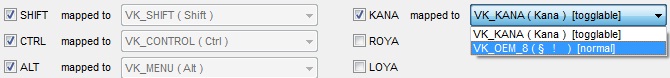
Enabling non-togglable KANA modifier key (VK_OEM_8) |
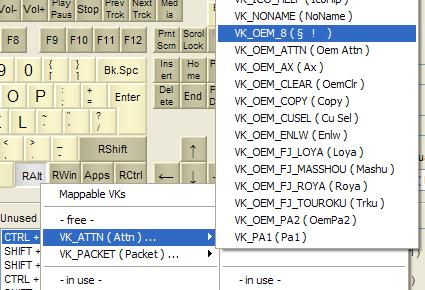
Assigning "VK_OEM_8" to the "Right Alt" key |
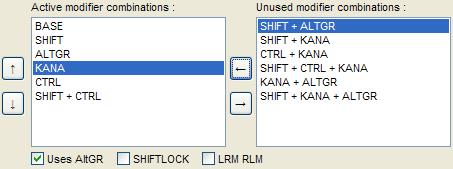
Enabling "KANA" modifier combination
(SHIFT+KANA should also be enabled if the original layout uses SHIFT+ALTGR) |
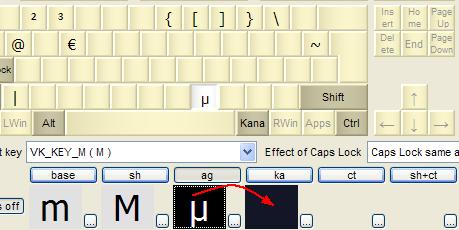
Using drag-drop to move characters from AltGR to Kana
(in this case, characters ² ³ { [ ] } \
@ € ~ | µ should be moved) |
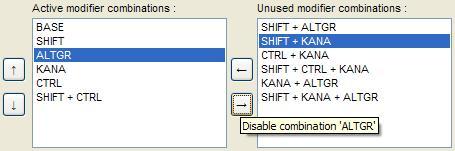
Disabling "ALTGR" modifier combination |
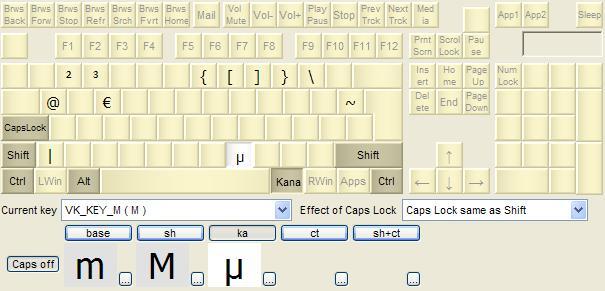
Final result - identical to the original except that KANA is used instead
of ALTGR |
- Switch to the Low-level editor.
- Click the "KANA" checkbox to activate the Kana modifier.
- Choose "VK_OEM_8 (normal)" from the combo-box next to the "KANA"
checkbox.
- Assign VK_OEM_8 virtual key code to the "Right Alt" key (scan code
0x38 ext, originally assigned VK_RMENU).
(note: if you were using the ROYA modifier instead of KANA, virtual key
VK_OEM_FJ_ROYA would have to be used instead of VK_OEM_8; likewise,
VK_OEM_FJ_LOYA for the
LOYA modifier).
- Activate the KANA modifier combination: move "KANA" from the list
of "Unused modifier combinations" to "Active modifier combinations".
- If your keyboard uses the AltGr+Shift combination, repeat the previous step
for SHIFT + KANA.
- Switch to the High-level editor.
- For each key that has a character mapped to AltGr, move that
character to the Kana position of the same key (e.g. for German
keyboard characters ² ³ { [ ] } \
@ € ~ | µ should be moved from AltGr to
Kana position of their respective keys).
- Repeat the same for the AltGr+Shift position, if used.
- Switch back to the the Low-level editor.
- Disable the ALTGR combination, i.e. move it to the "Unused modifier
combinations" list. Also disable SHIFT + ALTGR if enabled.
Back to examples list
Manual index
|